My Desktop Experience
About
Here you will learn how to configure neovim, a powerful and extensible text editor. We will explore various plugins, keybindings, and configurations that will smoothen your developer experience. Then we will look into how I set up my Tmux to achieve maximum efficiency.
Here you will learn how to configure hyprland, a power and highly customizable dynamic tiling Wayland compositor. I will also include utilities such as a status bar, notification daemon, a terminal emulator, rofi and others.
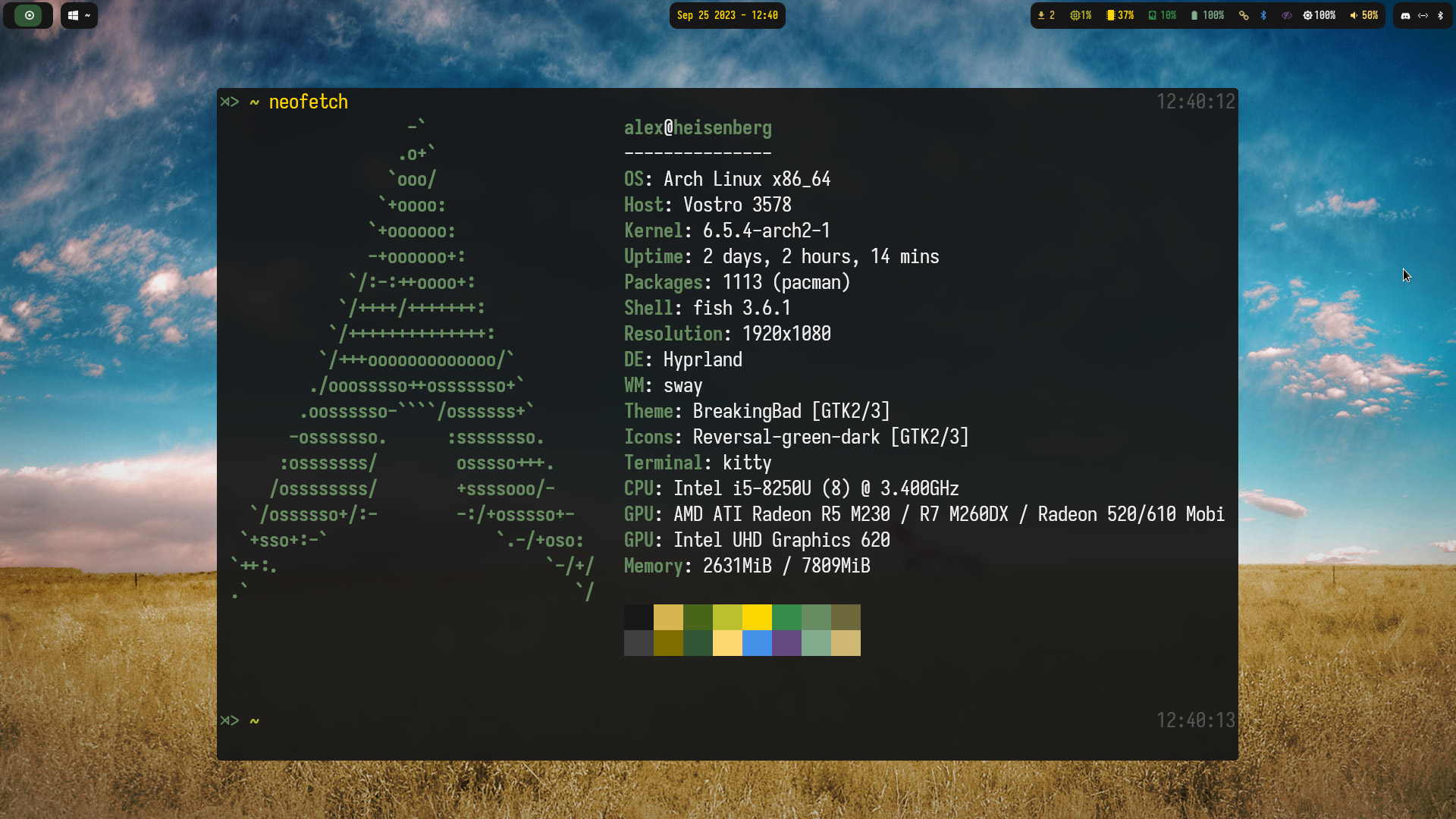
Install
The project is built such that it makes installing the dotfiles and the dependencies effortlessly.
First clone the repository containing the configuration files.
git clone git@github.com:alexjercan/hyprland.dotfiles.git
Then run the install script.
cd hyprland.dotfiles
./install
NOTE: Running the
installscript will delete your old dotfiles for the applications included in this repo. Make a backup if you don’t want to lose them and always check theshscripts before running them.
NOTE: The
installscript is still WIP and is not finished yet. Report any bugs you encounter to the issues page.
Tips and Tricks
- To check the keybindings use
SUPER+backspace. It will open up a rofi menu with all the configured keybindings. You can also change them in~/.config/hypr/hyprland.conf.
Troubleshooting
TODO
Conclusion
Feel free to use the github repo and make changes to it as you wish.