Slide Twitch
About
Python tool that integrates with Twitch, OBS, OpenAI and FakeYou to generate slideshow presentations.
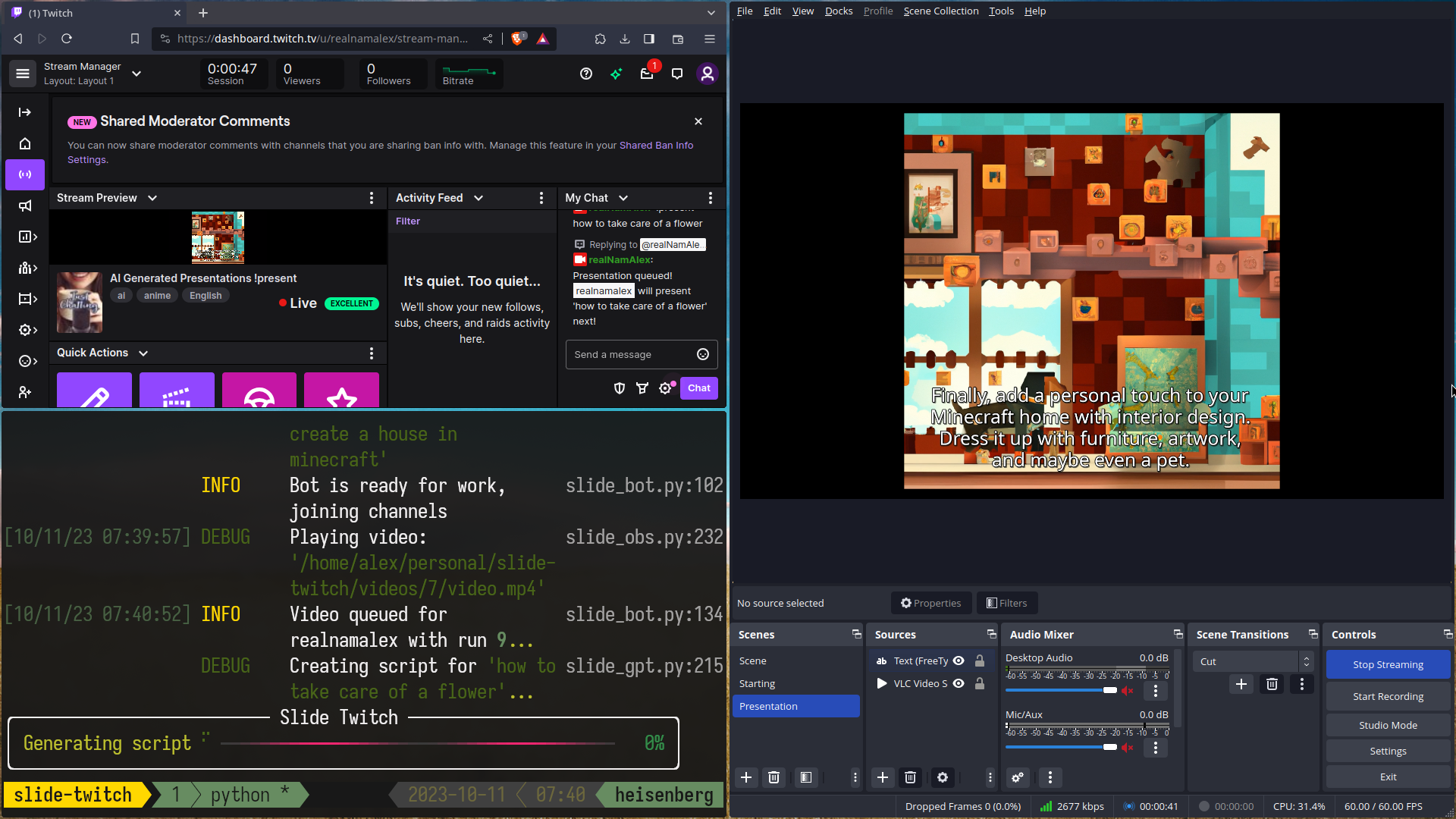
Usage
You will need OBS with VLC plugin enabled. I use Arch BTW, so I needed to install obs-studio-git. You will also need to enable websockets in OBS.
Next you will need to make a copy of .env.example in .env and
fill it in with your information.
OPENAI_API_KEY=> You get this one on your openai account, keep in mind that you need to pay to use this service.FAKEYOU_USERNAME&FAKEYOU_PASSWORD=> These are from the https://fakeyou.com/ website. Dodgy stuff, but it works. If you want speed you will need to buy the fastest one. Otherwise it will take a long time to generate TTS.TWITCH_APP_ID&TWITCH_APP_SECRET=> You get this by going to the twitch dev console https://dev.twitch.tv/console and building a new app. When you fill in the details, for the OAuth Redirect URLs usehttp://localhost:17563. This is the address that the twitch client I use for Python uses https://pytwitchapi.dev/en/stable/index.html#user-authenticationTWITCH_TARGET_CHANNEL=> This is your channel name, dummy :)OBS_WEBSOCKET_IP&OBS_WEBSOCKET_PORT&OBS_WEBSOCKET_PASSWORD=> These you get when you enable the websockets in OBS
After doing everything you can install the dependencies and run the project. I started to become a poetry enjoyer, so I would recommend using it.
poetry install
poetry run slide-twitch