Rust TODO TUI
About
Rust TODO TUI is a simple terminal UI application for daily tasks.
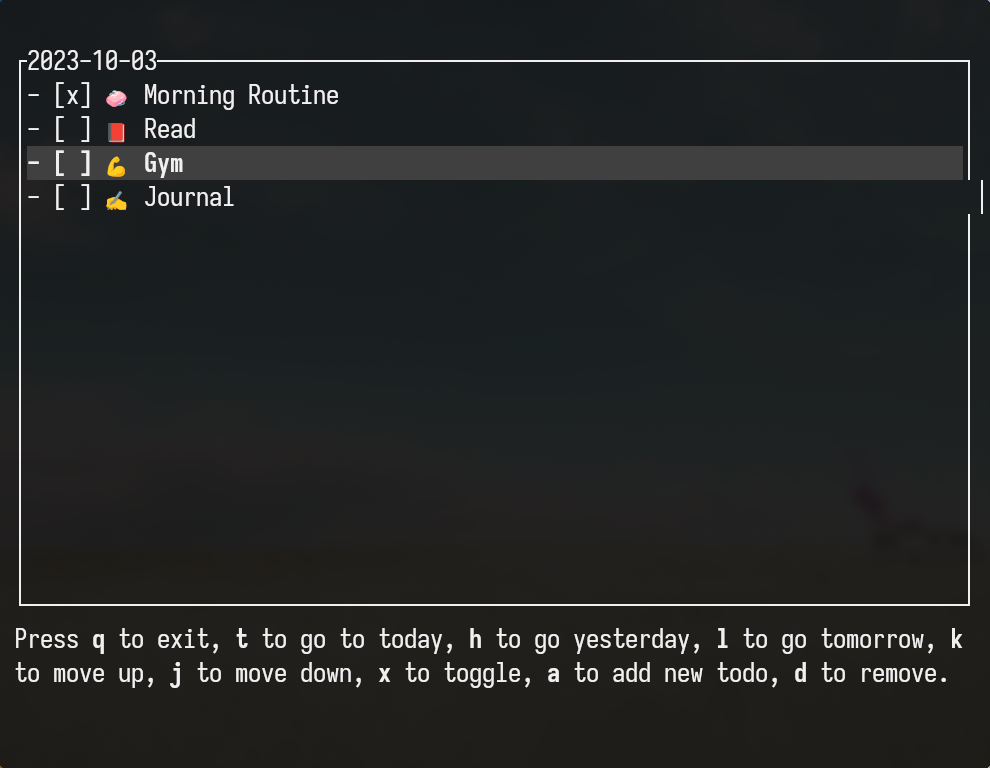
Usage
Quickstart
To run the application you just need to compile the program and it will handle all the default configs.
cargo run
Modes
By default, the application will start in TUI mode, but you can also visualize statistics of your tasks using sub-commands.
statusthis sub-commands will display the number of tasks done out of the total, for example2/8.detailsthis sub-command will display the list of items to stdout as Markdown
Config
The tools will look for a configuration file in XDG_CONFIG_HOME. It will
search for todo/config.json. If it cannot find the file, it will use the
default settings.
You can specify the path to a custom config file using the -c/--config
argument.
The configuration file is in JSON format, and it has the following properties.
path: The path to the task’s directory. This is where all the markdown files will be saved and loaded from. By default, it will be set to$HOME/.config/todo/.date_format: The format of date that will be used to name the files and use as a display title in the TUI. By default, it is%Y-%m-%d.habits: A list of custom items that will be prepended to each task file on creation. By default, it will be an empty list[].
Configuration example
{
"path": "/home/alex/personal/todo",
"date_format": "%Y-%m-%d",
"habits": [
"🧼 Morning Routine",
"📕 Read",
"💪 Gym",
"✍️ Journal",
]
}